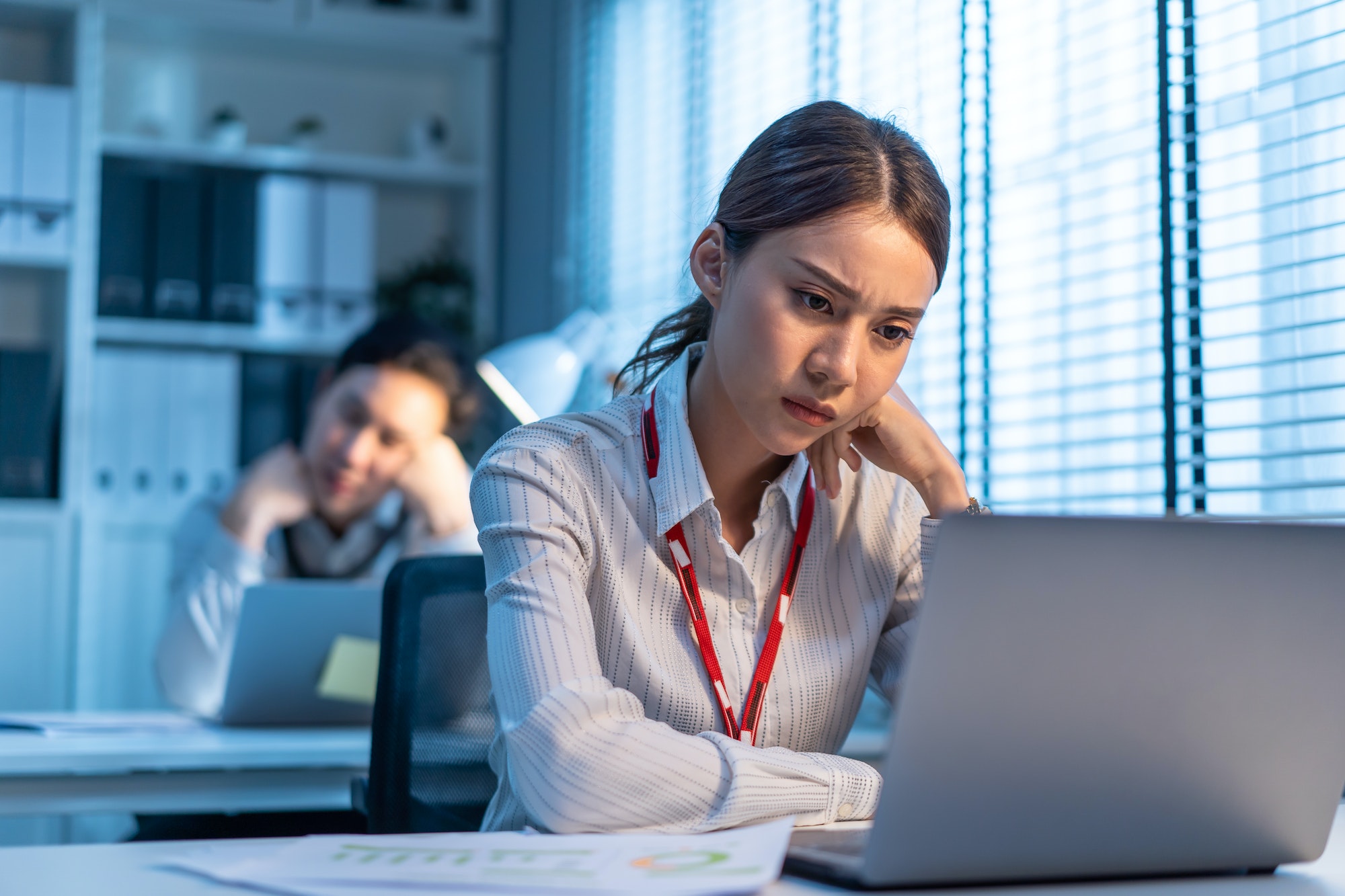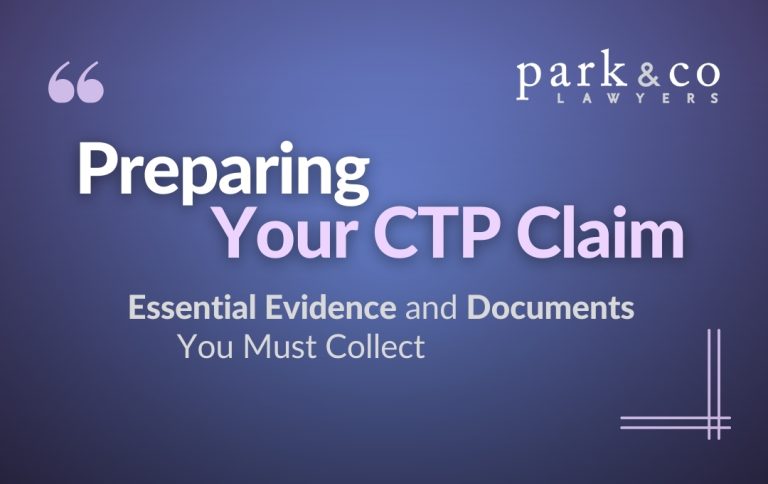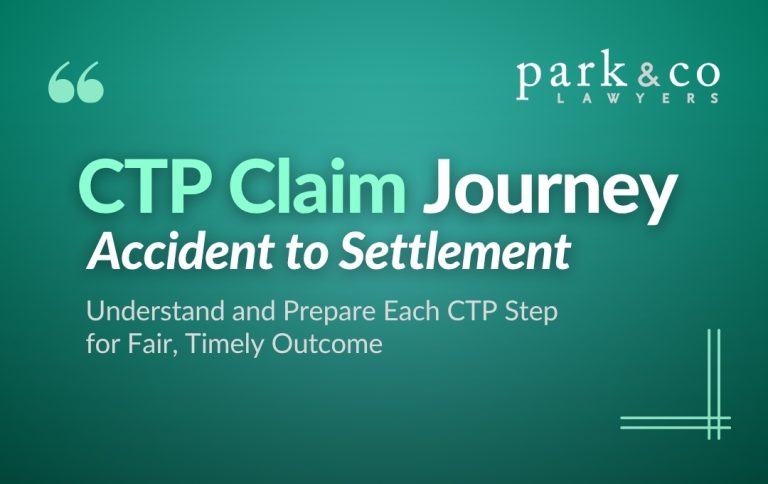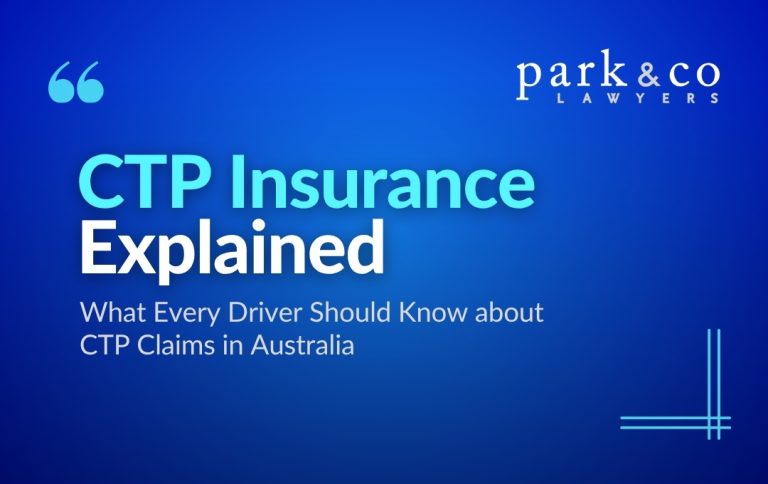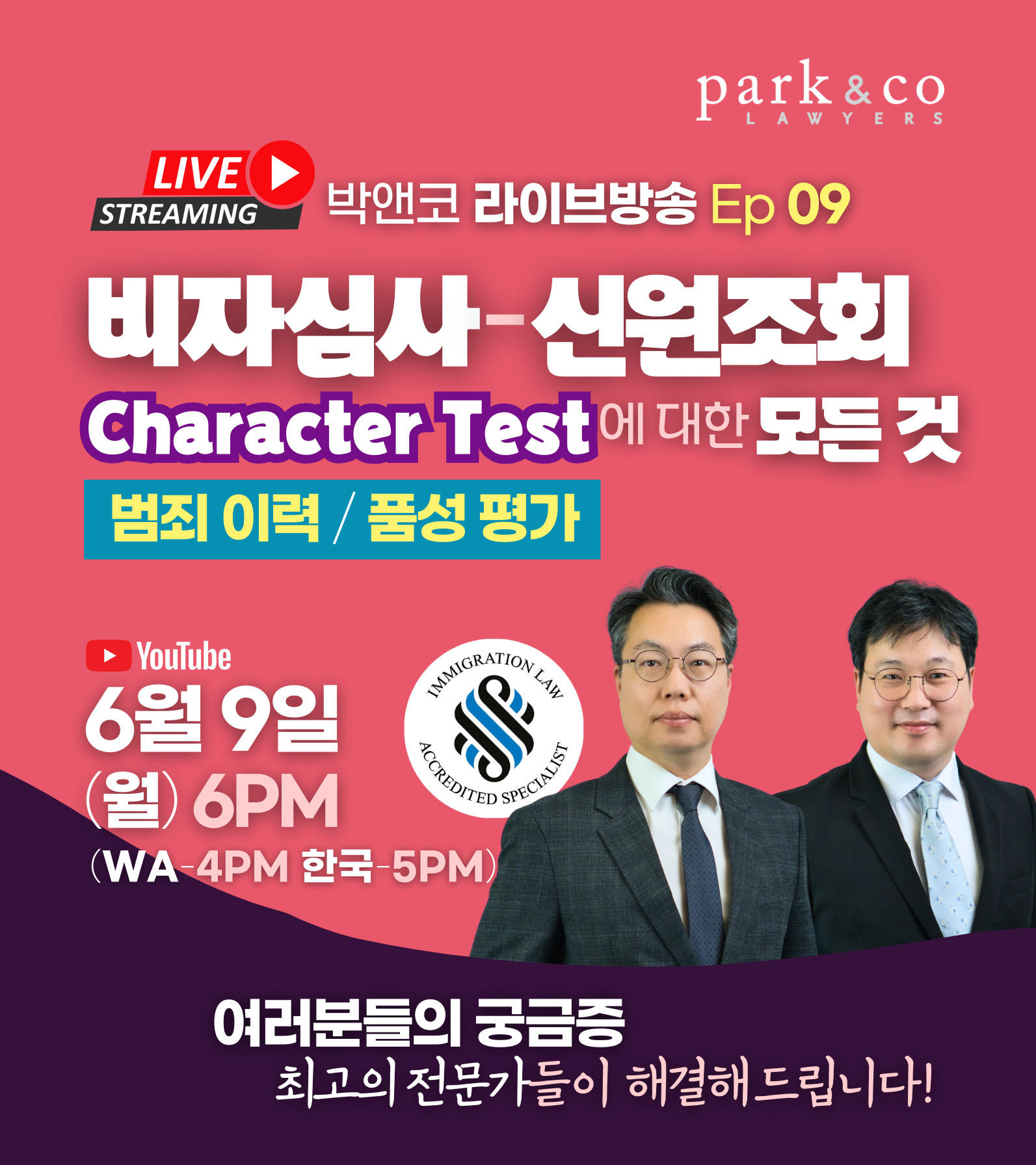Have you lost your visa grant letter?
Do you want to know your current visa status, as recorded in the Department system?
You can query your visa status via VEVO (Visa Entitlement Verification Online) system check. The service is provided by the Department of Home Affairs.
Case 1. If You Know Your Visa Grant Number or Transaction Reference Number (TRN)
You can use VEVO to check your visa details and conditions directly from the VEVO system. Please prepare your Passport details and go to this webpage.
https://online.immi.gov.au/evo/firstParty?actionType=query
- Choose Document type : Passport
- Choose Reference type : TRN or Visa Grant Number
- After you enter the appropriate number, your Date of Birth, Passport Number (Document number), and your Nationality on the passport (Country of document), you can retrieve your current visa status.
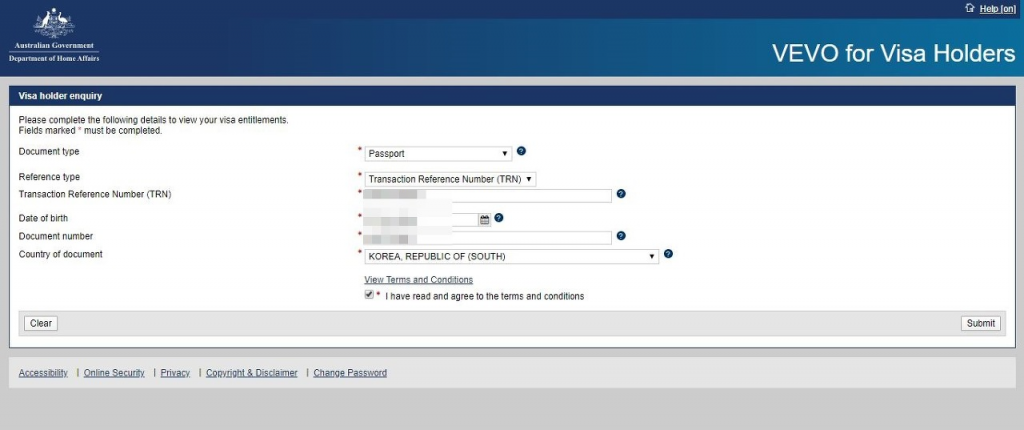
You can find your visa expiry date and Period of stay from the VEVO result document.
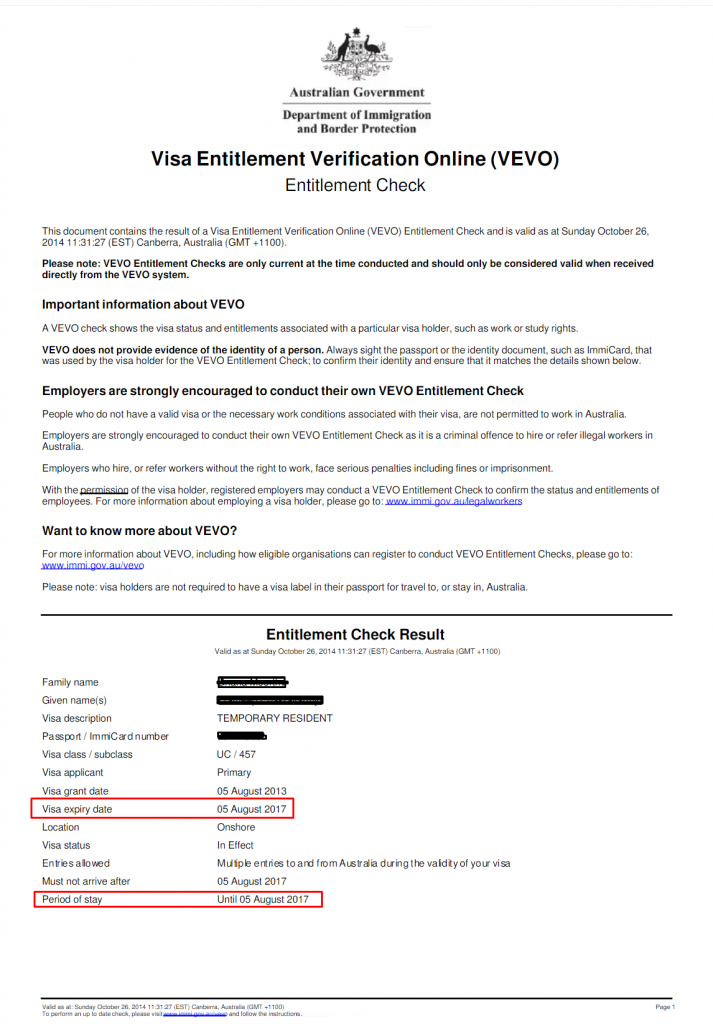
Case 2. If You Don't Know Your Visa Grant Number or Transaction Reference Number (TRN)
You can request the TRN of your current visa with this application form.
https://immi.homeaffairs.gov.au/help-support/departmental-forms/online-forms/vevo-request-for-reference-number-form
It might take up to 14 days so if you need to know the result urgently, please go to Case 3.
Case 3. Ask to an RMA / Education Agent / Immigration Lawyer
Registered Migration Agents, some Education Agents and Immigration Lawyers can use VEVO system on your behalf if they have your passport detail. If you are a client of them, they usually run the search for you for free. Some of them will charge small amount of fee if you are not a client of them.
Knowing Your Visa Status Is Crucial
If you are in Australia and you are not an Australian Citizen, knowing your visa status is crucial. If something is not right in your result, please get a legal advice.
Also, there is a mobile app called ‘myVEVO‘ for your VEVO check. You can find the app in Apple App Store/Google Play Store. With this app, your VEVO check will be much easier.